Open Source ERP Software
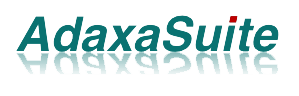
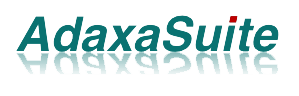

Training programs are available for:
ADempiere – System Administrators and Users
Specialist Business Intelligence Tools – including SpagoBI, Birt and Talend
Reporting
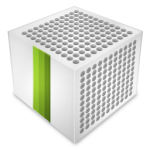
Implementing a fully featured ERP solution like ADempiere requires both technical expertise as well as financial skills, domain knowledge and general business expertise and experience. When a project needs some help to get back on track or with a specific issue we can help.
Customisation
Project Management
Functional Training

Drupal ecommerce website
Web Services development for extension of ERP webstore integration

Accounting assistance for new ADempiere Sites
Application Extensions
Payment Gateway Assistance
EDI

Requirements Analysis
Guided Implementation
Data Conversion
Customisation
Production, Installation, tuning and Support
We use a proven six step methodology to ensure projects meet all the requirements of the clients, are delivered on time and within budget.

Implementing an Open Source ERP solution has the potential to not only reduce cost, but to increase productivity, flexibility and stability. In order to achieve these goals, you need experience and knowledge in the configuration and implementation. This is where Adaxa can help. Our experienced team provides the guidance and services to plan, implement, enhance and manage your integrated ERP & CRM solution.
The core of the Adaxa approach is our proven six step implementation methodology. This methodology leverages the knowledge and years of experience of the Adaxa team, the highly customisable open source technology and our customer first focus to deliver successful project implementations worldwide.




President
Martin’s career has spanned over forty years in the Information & Communications Technology industry. He has held board and senior management positions with major ICT service providers in the United Kingdom and Australia. He spent seven years as a board member of the Victorian Branch of the Australian Information Industries Association, focusing on the development of ICT policy for small to medium businesses.

Chief Financial Officer (CFO)
Steven has held the role of Chief Financial Officer in large engineering, construction and systems integration companies in the UK and Australia. From 1987 he was CFO for Praxa Limited and was responsible for the design and implementation of the financial and project accounting systems that enabled Praxa to grow from an organisation of 90 staff to over 600 staff managing complex IT development and systems integration projects. More recently he was Managing Director of EssNet Australia, a subsidiary of EssNet AB in Sweden, one of the largest suppliers of lottery systems worldwide.

Chief Executive Officer (CEO)
Peter has more than thirty year’s industry experience in leading teams to develop and install business solutions in major Australian and New Zealand enterprises. In 1987 Peter started his own software development company to provide custom vertical solutions to companies in Australia, South Africa, New Zealand and the United States. By 2003 Open Source solutions became a compelling case and by 2007 Peter had architected and supervised the development of the Adaxa Suite: a fully integrated, enterprise grade suite of pure open source solutions.

Chief Executive Officer Adaxa USA Operations
Joel brings to Adaxa 18 years in the IT industry. As COO of Idalica, he assembled a team of experienced ERP consultants and developers, and drove the design of the ADempiere ERP system. This contribution grew the company from ground level to peak revenues of $2.4 million. Joel’s previous experience includes project management developing a web application with a $9 million annual ROI on process improvement, as well as SAP implementation and upgrades using the ASAP methodology, resulting in a measurable return on a multimillion dollar implementation in less than one year.

Senior Project Manager
Joel Hoffman has over 15 years of experience with large software solutions, with many of those years focused on SAP implementations and data warehousing. Since 2006 he has focused on emerging open-source solutions, primarily ADempiere and Compiere. He has led projects ranging from streamlining manufacturing processes to developing custom web stores with payment and shipping integration. Joel has also integrated EDI partners into many local ADempiere installations, supporting EDI transactions with major vendors such as Amazon, Nordstrom, and Home Shopping Network.

Director of Education and Marketing
Chuck is an engineer with more than twelve years experience managing multi-national enterprise software, personnel and services. In 2003 Chuck was introduced to aDempiere. Regarding this open source ERP package, he has said “It did not take long for me to see the potential for aDempiere to positively impact mid-sized businesses performing assembly and distribution” In addition to serving as the Project Manager for the ERP implementation at Velocity Electronics, Chuck was also the company’s Director of Information Technology from 2001 to 2011.

Engagement Manager
Ross has recently joined Adaxa with over 12 years in light manufacturing and distribution industries. Most recently with Composite One a multimillion dollar International Distribution Company based out of Chicago, IL. Ross bring us extensive experience in logistics, transportation and warehousing.

Engagement Manager
With a background in Engineering and Manufacturing, David bring over 7 years experience in developing and implementing ERP systems in manufacturng and retail companies, to the Adaxa team. A long time advocate of open source, David has experience in integrating many OS technologies in to business solutions, including VOIP (Asterisk), CMS (Joomla) and CRM systems. Prior to joining Adaxa David has worked in many roles, including IT management, network engineering (Cisco) and programming.

Senior Technical Consultant
Paul is an active developer in the ADempiere project, committing many bug fixes as well as several new features to ADempiere, including improvements to Financial Reporting, a Touchscreen Point of Sale (POS) and Drop Shipments. Paul represented Adaxa at the second European ADempiere Conference where he met members of the ADempiere community in person, strengthening Adaxa’s ties built through participation in forums and discussions.
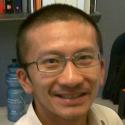
Senior Technical Consultant
Jacken has been in the business of implementing Enterprise Resource Planning (ERP) solutions for the last 15 years. The last few years he has taken project support role in providing business and systems integration services to companies implementing open source ERP (ADempiere), and integration to content management system (Drupal). His functional expertise is in distribution and manufacturing system business processes.

Senior Technical Consultant
Jo has 12 years experience developing, integrating and installing commercial and ERP software following a stint as a lecturer at De La Salle. The last two years effort has been in developing Adaxa and supporting the forums of eXo, ADempiere and SpagoBI, contributing Sourcecode to exo plugins, while simultaneously furthering our installation projects using Adaxa. Jo has made important contributions to the integration and use of the WCM components and development of portlets in eXo as part of the Adaxa integration.

Senior Software Architect
Heng Sin Low is one of the active members of the ADempiere ERP project at SourceForge. He has been in the software development field since 1997, involved in business application development for both small and big enterprises. Heng Sin’s major contributions include the porting of ADempiere to PostgreSQL. He is now the primary maintainer of the ZK web client for ADempiere, and leads a development team helping to implement ADempiere for several clients of various sizes and business domains.

Senior Developer/Software Engineer/Programmer
Soo is a developer with eleven years of experience in the IT field. Prior to Adaxa, she worked as a senior systems development specialist. Soo’s duties involve coordinating system programmers and project managers, developing applications using Java within various frameworks, and integration with SAP ECC 6.0. Other experience includes working with ADempiere, PL/SQL, Power Builder, Data Warehouse, Oracle 10g, Oracle 8 and JD Edwards.

Java Developer
Elaine is a Java developer. Previous experience involved software development focusing on mobile computing using Java based development for Great Eastern Life Assurance, American International Assurance (AIA) and Allianz Life Insurance. She has extensive knowledge and experience in Java programming, ADempiere, database design (in Oracle, PostgreSQL and MySQL) and software development (for desktop, web and mobile devices).

Network Systems Administrator
Isaiah has developed extensive experience working in the IT field for the past fifteen years. His long list of accomplishments includes the setup and administration of DNS, VPN, SQL, firewalls, email, and web servers for various companies, as well as for ADempiere/Compiere ERP applications and Joomla systems. Isaiah provides Linux/Mac/Windows support, and develops system scripts for various administrative tasks.


Software Engineer
The following How To Guides give a step by step guide through some of the features of ADempiere.

ADempiere Core Commands
This document introduces the user to the basic operation of ADempiere including the window toolbars, menu structures and workflow buttons.
User Interface
This document gives an overview of the ADempiere User Interface for the Windows interface and the HTML (browser) interface.
Achieving Tasks in ADempiere
This document provides an overview for using the ADempiere system including working with data records, searching, navigation and printing.
How to – Achieve tasks in ADempiere
Excel Pivot Tables
This document details how to use Excel Pivot Tables to analyse data stored in ADempiere. This article was written some time ago and many of the references to system sizes and capability are now outdated. However this in no way detracts from the overall content of the article.
eGility
This document details how to install and customise eGility the eCommerce solution for ADempiere ERP.

Adaxa Implementation Methodology
This document details the Adaxa approach to System Implementation and management of complex projects using SMART objectives (Specific, Measurable, Actionable, Realistic and Time-Bound) to ensure that a project’s strategic objectives and functional requirements are thoroughly planned, managed and realised in production.
HowTo Implementation Methodology – Version 2017-12
Adding User Accounts
This document covers the procedures for adding user accounts to ADempiere, allocate one or many Roles to the user account, password management and how the new user can login to the system and selecting a role based on their credentials. Also shown is the Window that needs to be maintained by the System Administrator so that ADempiere can connect to an organisation’s email system so ADempiere users can send email from within the application.
Bare Metal Install of Adaxa Suite
This guide documents the procedure for setting up the Adaxa Suite ‘Bare Metal’ demonstration installation including hardware requirements, operating system configuration and virtual machine setup. Please note Adaxa markets the ‘Adaxa Appliance’ which is a pre-configured hardware platform suitable for proof of concept/ boardroom pilot testing.
Howto Bare Metal Installation of Adaxa Suite
Counter Documents Configuration
This HowTo guide introduces the ADempiere concept of Counter Documents with a detailed worked example. Counter Documents streamline the generation of pre-defined document types between organisations within the ADempeire client.
HowTo – Configure Counter Documents
Standard Costing
This document details the Standard Costing methodology in ADempiere using a worked example of a business with fast moving inventory.
UOM Conversion
This document explains how Unit of Measure (UOM) conversions are configured in ADempiere.
Data File Importing In ADempiere
This HowTo Guide shows the standard data import process used in the ADempiere system typically for loading data prior to go-live and also for importing items such as Orders and Invoices from other external data sources. As an example of the import process, the document shows the matters to be considered in importing Product data.
HowTo – Data File Importing in Adempiere
Import Currency Rates
This spreadsheet template defines how to setup data for importing into ADempiere for maintaining currency exchange rates.
HowTo – Import Currency Cross Rates
Import GL Journals
This spreadsheet details the method for setting up the Import Loader Format for importing GL Journals into ADempiere.
Ad-hoc Data Importation
This document details the usage of the additional importers and shows step-by-step the process to load data into ADempiere tables using Adaxa’s generic data import functionality.

This document details the Accounting Structures of ADempiere including the Accounting Schema, Elements, Accounts and Costing & Tax Rules.
Financial Reports & Report Cube
This How To guide investigates creating financial reports in ADempiere as well as detailling the ‘Report Cube’ functionality that allows for the creation of highly summarised data using user-selected dimensions. The Report Cube can be used as a source of data for the Financial Report Writer module or the data can be exported using the Cube Viewer.
This document explains ADempiere’s architecture that automatically provides a reporting function on all tables of information that are accessible to a User in the system. This Report capability is referred to as the List Report Writer. The List Report Writer produces reports which display one line per row/record in the table being reported on. Sometimes it is desirable to suppress some of the detail by “rolling up” a series of items into a single report line. This can be done quite easily by adding a view to the database which pre-summarises the data as required. This view can then be reported on using the standard ADempiere
List Report Writer.The following guide is produced to show the steps required to set up summary reporting on the general ledger transactions stored in the FactAcct table. The guide includes screen shots of each window visited to make the necessary changes.
This guide details how ADempiere’s architecture automatically provides a reporting function on all tables of information in the system that is accessible to a User. The Reporting functionality in turn provides the functionality to enable export of information to a variety of formats including spreadsheet formats.
In ADempiere this reporting capability is referred to as “Drill-Down” and Drill-Across” functionality. Knowledge of this functionality is fundamental to the effective use of ADempiere.
The purpose of this document is to explain the process of manual bank reconciliation in the ADempiere ERP system. By manual bank reconciliation we mean either where the Payments have already been entered into the system by manual posting, Payment Selection for paying vendors in bulk or importing from a CSV or similar downloaded from your bank. It is also possible to create payments by code by creating your on bank statement import class. This case is not considered in this document.
This guide explains how Adempiere uses a series of clearing accounts in the processing of documents. Examples of these clearing accounts are:
The characteristic of these accounts is that a debit will be created in the suspense account and at a later date/time a matching credit will be created clearing the balance back to zero. In some case the credit is created and followed by a debit. The balance of the account at any time will consist of those transactions for which the offsetting transaction had not been posted at the selected date, or both are posted and there was a mismatch in the values. In clearing accounts with many transactions it can be quite complex to determine which transactions form the balance of the account. This module is designed to simplify these reconciliation tasks.
This HowTo guide describes the way in which Adempiere ERP & CRM can be used to process non-inventory related payments. Many expenses and some revenues will appear in the company’s accounts that do not relate to inventory purchases. These exepnses (and some revenues) will typically affect accounts unrelated to inventory. Examples of such transactions are Payroll transactions, Dividends, BAS and Income Tax Payments, Transfers between bank accounts, Loans from parent companies and utility bills. Payments which are not inventory purchases will typically be allocated to a Charge.
This how-to document suggests a number of ways of managing the processing of credit card transactions in ADempiere. Credit Card transactions can occur due to employee expenses, paying vendors by credit card and receiving customer payments by credit card. Each of these processes is explored. Credit Card transactions raise a series of issues by employers which can be addressed in a number of ways. The most common issue is a need to pay the credit card company before an employee has provided all the details of the amounts spent. Companies adopt a number of methods to deal with this issue.
This document explains the process used in ADempiere to enter and pay foreign currency Invoices ($USD in this example) from a bank account that is denominated in the system accounting currency ($AUD in this example).
Housekeeping and Month End Processes
The purpose of this document is to details the specific tasks that typically have to be completed for month-end close of an accounting system. All systems require a degree of administrative effort to ensure that they are running properly. The task typically falls to accounting staff since they will be the ultimate users of information that is generated by the actions and inactions of users of the ADempiere system. This document outlines some of the tasks that need to be undertaken to ensure that the system is running properly and that the accounting information is up to date.
The purpose of this HowTo guide is provide instruction on the concept of ‘Payment Selection’ which allows for Adempiere to pay a batch of invoices due via automated processes determined by business rules such as payment terms, dispute status or manually.
Reporting and Listing Improvement
Adaxa has extended ADempiere reporting in the Financial report writer and List Report Writer.
Adaxa Revenue Recognition – Statement of Capabilities
Adaxa has implemented Revenue Recognition for both Time and Event based recognition requirements.
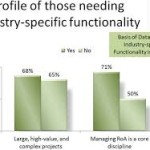
This document details the Manufacturing Light module developed by Adaxa to extend ADempiere to meet the needs of manufacturing organisations that do not have the present need, or perhaps capability, to implement a full MRP2 compliant production system but need to manage their manufacturing capabilities.
This document introduces the eGility platform that has been developed by Adaxa to enable small & large businesses alike to run single or multiple webstores with an integrated fully functional Enterprise Resource Planning (ERP) system. With the power of ADempiere and Drupal you have access to a sophisticated which includes Supply Chain Management, Financial Management and Reporting, Customer Relationship Management and much more with an easy to use and custom branded web store.
This guide details the Mobile Application designed and developed by Adaxa for easy access to ADempiere ERP and CRM data from an iPhone or Android mobile device.
Automated Freight Calculations
The purpose of this document is to describe to describe the Automated Freight Calculation module developed by Adaxa to extend Adempiere’s standard freight handling functionality. This extension to ADempiere seeks to provide richer functionality and to allow freight to be automatically calculated and added to a Sales Order without user intervention. There are many charging algorithms used by freight companies and there will certainly be charging methods which are not addressed by this new functionality, however this additional functionality provides greater flexibility in enabling the automatic calculation of freight charges and can be further enhanced in subsequent release of the software.
Case Study – A Complex Distribution System Using Open Source Technology
This Case Study documents how Adaxa customised ADempiere to provide complex and specific functionality for an Australian based medical products distribution company. Specific functionality requirements were:
An Adaxa client has Bunnings as a major customer. Bunnings require that orders and invoices be processed via their EDI gateway. This HowTo guide is the documentation for the system built to assist the Adaxa client to transact with Bunnings from within the client’s Adempiere ERP&CRM system. The Adempiere system has native EDI functionality which was more developed around the USA based ANSI ASC X12 however the Bunning’s implementation used the UN/EDIFACT standard. Significant extensions to the native Adempiere functionality were required for the system to work effectively. There were also gaps in the
basic Adempiere functionality relating to Functional Acknowledgements which were addressed. The system has been in use for over a year and has worked reliably during that time.

Sales Management Functionality
This document details the Adaxa developed extension for CRM and Sales Management functionality. This extension provides Lead, Opportunity and Activity management functionality as well as introducing Sales Pipeline features and tracking.
This guide extends on the Sales Management Functionality document and shows how a window was added that provided much of the reporting functionality that traditional CRM systems (such as SugarCRM/Salesforce) provide. Adding extra functionality in ADempiere avoids the cost and complexity of running two systems and keeping them in sync with duplicated lists of Customers, Leads, Opportunities and Activities. This document is also intended to show that it is of more importance that an application such as ADempiere is easily extended by a user than whether a particular piece of functionality exists in an application in a point in time.
The purpose of this HowTo guide is provide ‘worked examples’ of many of the types of promotions that can be defined in ADempiere. The Promotions functionality is very powerful and configurable and is, inevitably, quite complex. Adaxa recommends that new promotions are well tested before being made accessible in a live system.
|
|